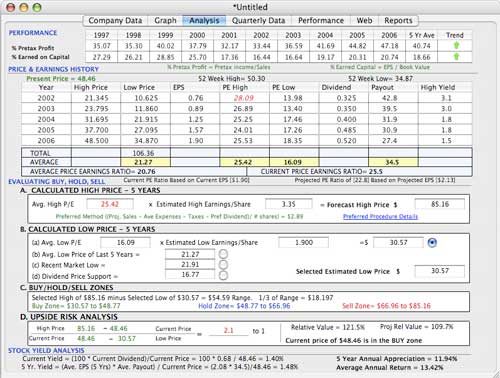Stock Analysis Software - Macintosh Features Company Data Graph |
| ||||||||||||||||||||||||||||||||
* This site not affiliated with the National Association of Investors Corporation (“NAIC”) in any way, Stock Investment Guide, SIG, Portfolio Analysis Review, and PAR are trademarks | |||||||||||||||||||||||||||||||||
| |||||||||||||||||||||||||||||||||